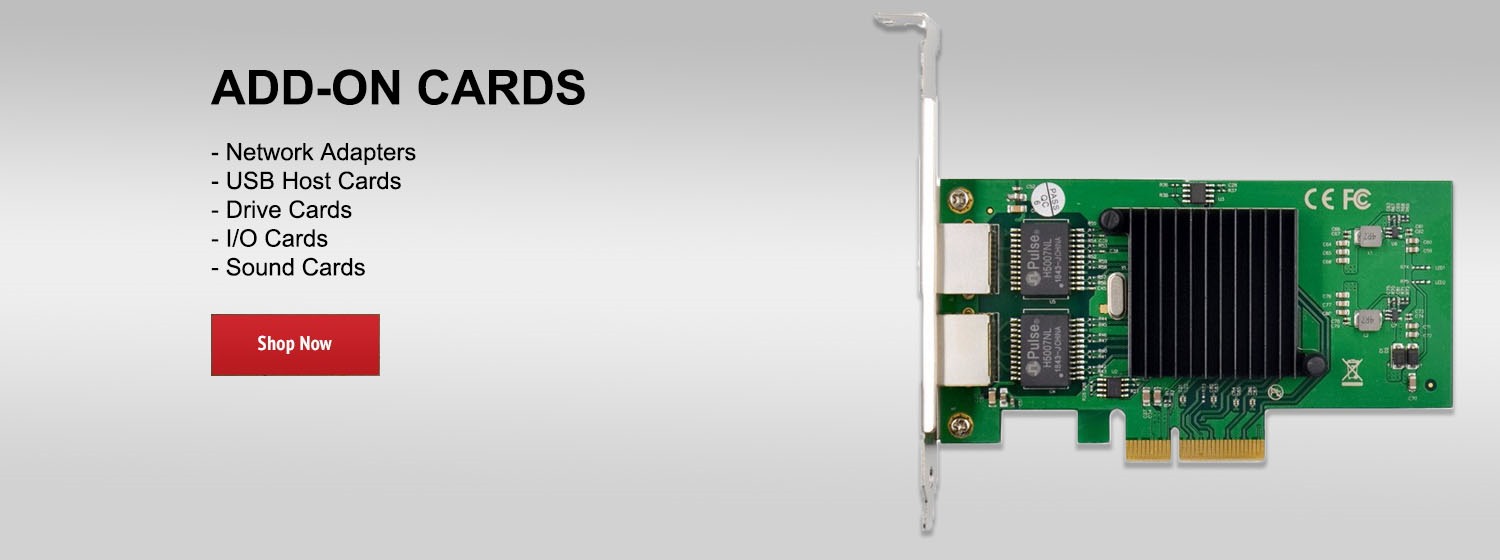This video provides the steps for upgrading a server to the minimum supported firmware in IMM.
Tags: IMM,Intersight Managed Mode,Intersight
Tags: IMM,Intersight Managed Mode,Intersight
- Category
- Cisco
Be the first to comment
Up Next
Autoplay
-
MikroTik LTE firmware upgrading
by mikrotik 115 Views -
Upgrading the AT-8000S
by allied 108 Views -
Assign server settings and server groups with HPE GreenLake for Compute Ops Management
by hpe 125 Views -
Upgrading via QuickSet
by mikrotik 208 Views -
Server ROI Walkthrough Animation - How To Use the Server ROI Estimator | Intel
by intel 118 Views -
Cisco Tech Talk: CBD Basic Authentication on Supported Devices
by cisco 111 Views -
Best practice for Upgrading the C9800
by cisco 123 Views -
Cisco Webex Meetings enables IAS to conduct meetings virtually supported by Connectivity Solutions
by cisco 123 Views -
Cisco Tech Talk: CBS250 and CBS350 Supported SFP Modules
by cisco 145 Views -
Presence - Minimum Server Resources for IM and Presence
by cisco 120 Views -
Meet the 5720 Universal Switch
by extreme 327 Views -
Enable and Collect Webex Directory Connector Logs
by cisco 255 Views -
Introducing Vatche Varvarian - Innovation Lead
by extreme 254 Views
Add to playlist
Sorry, only registred users can create playlists.