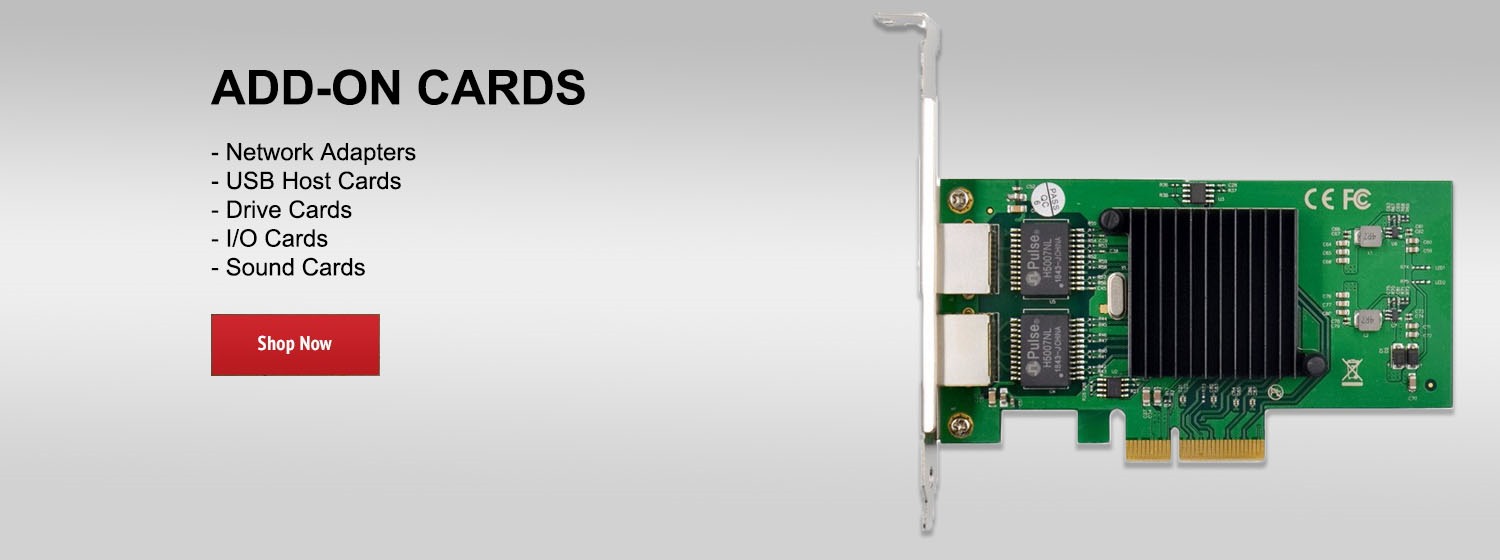Managing the 8100S Series using the Default IP Address
- Category
- Allied Telesis
Be the first to comment
Up Next
Autoplay
-
MikroTik Security : Built-in Default Configuration
by mikrotik 123 Views -
Regenerate Default Key Ring Certificate
by cisco 129 Views -
Default Scanning of URLs in Message Attachments, 14.0 Release
by cisco 120 Views -
Managing the 8100S Series using Telnet
by allied 118 Views -
Basic security from 'out the box' to more bespoke non-default set ups
by mikrotik 120 Views -
Default passwords: WHY?!
by mikrotik 112 Views -
Cisco Tech Talk: Changing the Default Native VLAN on Catalyst 1200 and 1300 Switches
by cisco 116 Views -
Managing Test Cases
by broadcom 102 Views -
Cisco Tech Talk: Changing Default Native VLAN on a CBS350 Switch
by cisco 119 Views -
Cisco Tech Talk: Changing the Default DHCP Scope on RV Series Routers
by cisco 105 Views -
Meet the 5720 Universal Switch
by extreme 292 Views -
Enable and Collect Webex Directory Connector Logs
by cisco 214 Views -
Introducing Vatche Varvarian - Innovation Lead
by extreme 220 Views
Add to playlist
Sorry, only registred users can create playlists.